For businesses that aim to stay ahead of the competition today, data analytics is no longer a luxury, but a necessity. From providing quick insights into key performance indicators to enabling data-driven decision-making, companies worldwide continue to realize the value of data analytics. The number of organizations planning to migrate their analytics solutions to cloud-based platforms like SAP Aanlytics Cloud(SAC) therefore, is increasing by the minute. With a user-friendly interface, real-time analytics, and powerful insights capabilities, SAP Analytics Cloud migration is becoming a popular choice for businesses of all sizes. Fact MR reports that the SAP Analytics Cloud market is expected to grow from USD 433 million in 2022 to USD 7,000 million by 2023, at a CAGR of 31.0% during the forecast period!
If you are also considering SAP Analytics Cloud implementation, you are most likely wondering how to do it effectively and efficiently. This cloud-based solution has many benefits, including streamlined planned processes, improved data accuracy, and enhanced decision-making capabilities. But the migration process in itself can be a daunting task. However, with the right approach and best practices in place, the process can be seamless. Here are five tips that can help you sucessfully migrate.
6 Tips for Effective SAP Migration
Choose the Right Path: Define Objectives
When it comes to migrating planning to SAP Analytics Cloud, you may choose to migrate specific functional or departmental plans to SAP Analytics Cloud while keeping enterprise-level planning in SAP BPC, or fully migrate all your planning processes to SAP Analytics Cloud. It all depends on your company’s needs and readiness. But before diving into the migration, take a moment to define your objectives for effective planning migration to SAP Analytics Cloud by asking a few simple questions.
- What are your business goals?
- What planning processes do you have in place?
- What data do you need to capture?
By clearly defining your objectives, you will be able to set the scope of your migration and achieve the desired outcome effectively. Following SAP Analytics Cloud best practices for implementation, ensure that your goals and outcomes align with your business objectives. Identify key performance indicators, understand your reporting requirements, and lay a solid foundation for your journey to SAP Analytics Cloud.


Don’t Just Lift and Shift: Cleanse and Consolidate Data
Let’s talk about data cleansing for your SAP Analytics Cloud migration. Simply lifting and shifting all your planning models, transaction data, master data, dimensions, and reports may not be the most effective approach. This migration project is a golden opportunity to clean up your existing processes and models, setting the stage for a fresh and streamlined SAP Analytics Cloud solution.
Data cleansing for SAP Analytics Cloud migration is a crucial step. It involves identifying and resolving inconsistencies, errors, and duplication in your data. You may also want to consolidate data from different sources to ensure its accuracy and consistency.
To make the most of your data migration in SAP, it’s important to follow best practices. This means utilizing specialized data migration methods in SAP, data migration techniques in SAP, and tools and techniques specific to SAP. These tools will help maintain data integrity, eliminate duplicates, inconsistencies, and outdated information, and ensure you have high-quality, reliable data supporting enhanced analytics.
Develop a Strategy: Build Data Models
Let’s dive into the importance of data modeling for SAP Analytics Cloud migration. Data modeling is all about defining the structure and relationships of your data. Think of it as building a solid foundation for accurate planning and reporting in SAP Analytics Cloud.
During the migration process, developing well-designed data models can up your game. You want data models that are efficient, optimized, and tailored to your organization’s reporting and analytical needs. By taking advantage of SAP data migration best practices and leveraging SAP data migration tools, you can create robust data models that align perfectly with your requirements.
With SAP HANA migration capabilities, you can tap into the power of in-memory computing. This means faster data processing and real-time insights within SAP Analytics Cloud. It’s like supercharging your data models for optimal performance and actionable insights. Developing a strategy that focuses on building optimized data models unlocks the full potential of SAP Analytics Cloud.

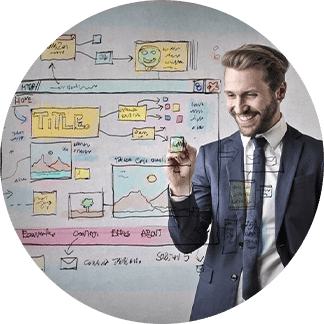
Unlock Excellence: Create Planning Models
Planning models for SAP Analytics Cloud are like blueprints that capture your organization’s unique planning processes. It’s all about setting up the foundation for effective planning and forecasting.
When it comes to cloud-based planning with SAP Analytics Cloud, you have the power at your fingertips. By creating planning models within the platform, you can take your planning and forecasting capabilities to the next level. Say goodbye to manual spreadsheets and hello to streamlined budgeting, forecasting, and scenario analysis.
With SAP Analytics Cloud’s cloud-based infrastructure, you can collaborate seamlessly with your team, align plans effortlessly, and make data-driven decisions. The best part? You’ll always have access to accurate and up-to-date information, ensuring that your planning models are reliable and effective.
Collaborate with End Users Before Final Deployment: Train Your Team
Training for SAP Analytics Cloud is all about getting everyone on board and ready to embrace the power of this incredible tool. First things first, align your entire organization on the specific objectives, metrics, and values that will drive your business performance. It’s important to involve all the relevant planners, business users, and information consumers across departments to finalize the metrics and drivers required for your planning processes. Collaboration is the key!
Now, let’s dive into the training aspect. To ensure the smooth adoption of SAP Analytics Cloud, your team needs to be well-versed with the most recent updates & features in SAP Analytics cloud, its capabilities, and processes. They need to understand how to effectively use the system to support your planning efforts. Training should be an ongoing process to keep everyone up-to-date with the latest developments in the system.
When it comes to asset migration in SAP, proper upskilling of your team is vital. Investing in training programs is a smart move to familiarize your workforce with the functionalities, features, and best practices of SAP Analytics Cloud. This includes training on SAP migration services, SAP cloud migration strategy, and specific SAP data migration steps. By equipping your team with the necessary skills and knowledge, you can maximize the potential of SAP Analytics Cloud and ensure a seamless transition to the new analytics environment.


Involve an Expert
While these five tips are a comprehensive guide for effective planning and execution of a successful SAP migration to cloud, it is advisable to partner with an expert in SAP Analytics Cloud migration services to ensure a smooth transition.
We have been consistently delivering the following to our clients across the globe.
Unlocking Business Success: How GrayMatter Empowered Data-driven Decision-making
Using their expertise, GrayMatter collaborated with a leading company in the UK to drive data-driven decision-making through an advanced platform. The partnership unfolded in two phases.
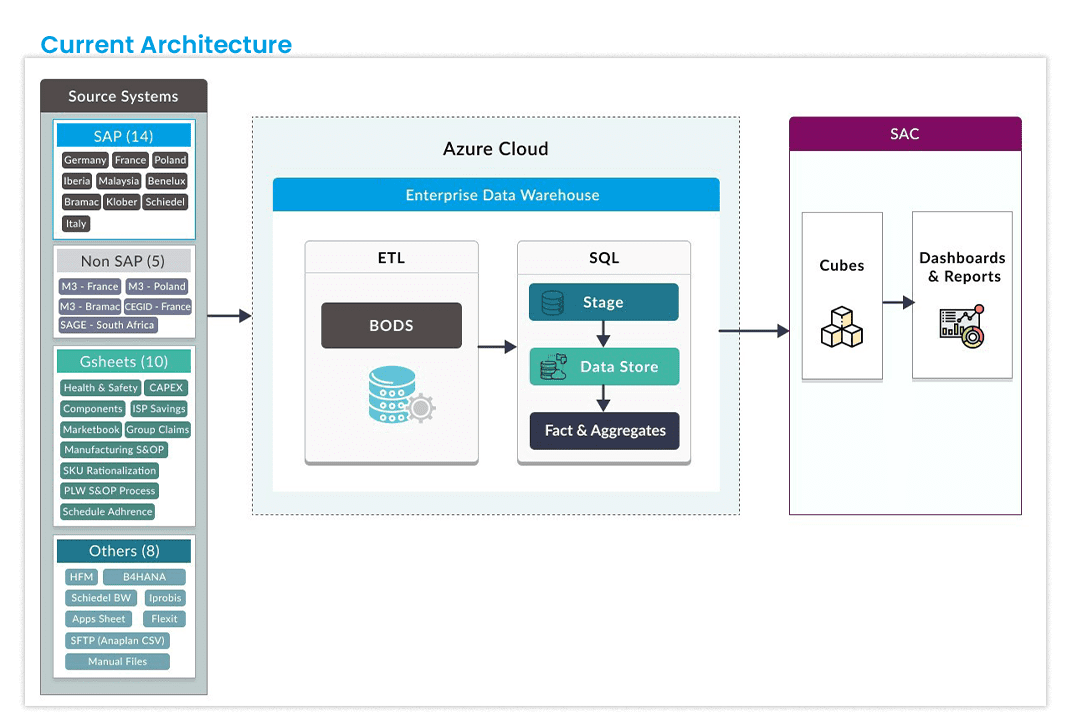
During Phase 1, GrayMatter conducted n in-dept analysis of the company’s source systems, which included multiple SAP systems, non-SAP ERP systems like M3 and Sage, and data from Google Sheets and HFM. Leveraging the Azure cloud insfrastructure, GrayMatter established a centralised data warehouse using the Vista Enterprise data warehouse. They seamlessly integrated the source systems through ETL processes, extracting and transforming data before loading it into the SQL staging area. GrayMatter performed necessary data processing and transformations in the SQL area and subsequently pushed the refined data into facts and aggregates. The team also facilitated the creation of SAC cubes and developed interactive dashboards, empowering the company to gain valuable insights for informed decision-making.
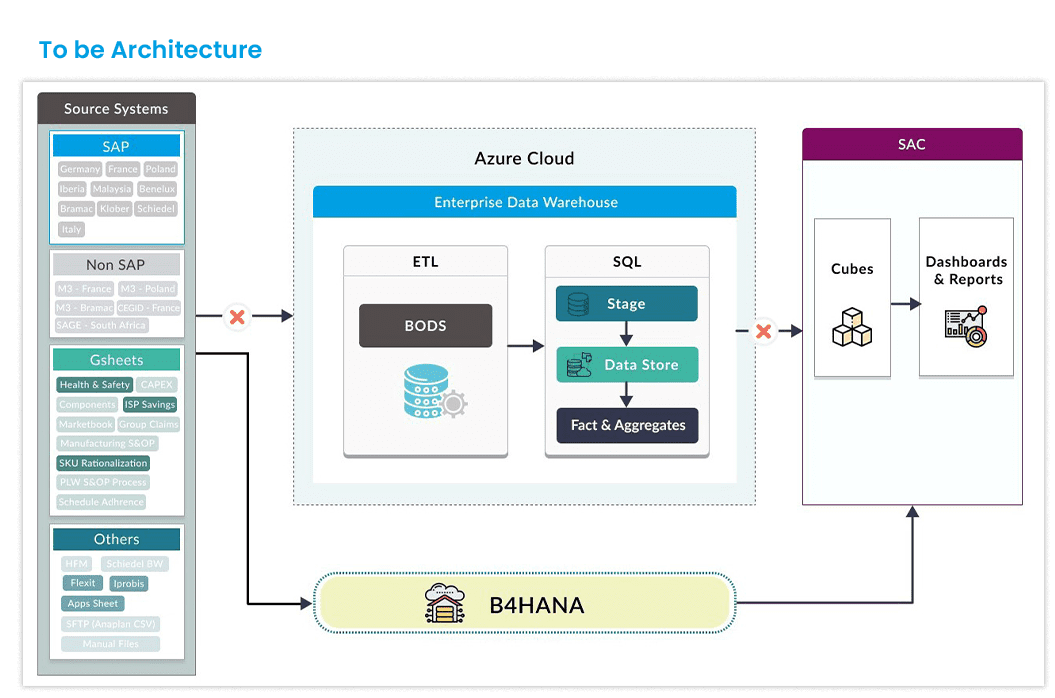
Upping their game in phase 2, GrayMatter is further enhancing the architecture by decommissioning the existing SQL data warehouse by establishing a direct data flow from the source systems to the latest SAP ERP system, ensuring a consolidated data repository. This transition will eliminate the need for multiple SAP ERP systems and legacy BW systems. By standardising reporting and data warehousing in the new system, GrayMatter will significantly reduce support efforts and optimise resource utilisation. The consolidated platform will provide the company with a comprehensive view of their data, improving operational efficiency and empowering effective decision-making.
GrayMatter’s expertise in system implementation, data integration services, and reporting played a pivotal role in assisting the company in their journey towards data-driven decision-making. Leveraging cutting-edge technologies and robust cloud infrastructure, GrayMatter empowered the company to streamline data processes, enhance reporting capabilities, and achieve their business objectives effectively. By leveraging GrayMatter’s expertise and support, businesses can effectively plan and execute their migration to SAP Analytics Cloud, and harness the full potential of this advanced analytics tool.
Watch this video to know more.

Bottom-line
Data analytics has become a necessity for businesses aiming to stay ahead of the competition. As more organizations plan to migrate their analytics solutions to cloud-based platforms like SAP Analytics Cloud (SAC), it’s crucial to approach the migration effectively and efficiently. With the right approach and best practices in place, SAP Analytics Cloud migration can streamline planning processes, improve data accuracy, and enhance decision-making capabilities.
Lightning Fact
While SAP Analytics Cloud is a powerful tool for planning and analytics, it is important to note that the success of migration is not solely dependent on technology. The people and processes involved in the migration play a crucial role in its success. It is important to invest in training and change management to ensure a smooth transition to SAP Analytics Cloud.